Archive for the ‘Tools’ Category.
September 24, 2013, 16:27
PocketPC and Windows Mobile does not support a hosts file as desktop windows. As I recently had to add an entry for a virtual machine running Mini SAP (Netweaver 7.01 Trial) I stumbled about how to add a host entry to a windows mobile device.

The platform builder help gives the details about how host entries are organized:
Host Name
The host name can be configured through the HKEY_LOCAL_MACHINE\Comm\Tcpip\Hosts subkey. When an application calls gethostbyname or getaddrinfo, the registry is queried first, before a DNS or WINS request is sent. If the host name is found in the registry, the registry values are returned.
The following table shows the values for the HKEY_LOCAL_MACHINE\Comm\Tcpip\Hosts\<Host Name> subkey.
| Value : type |
Description |
| Aliases : REG_MULTI_SZ |
This value stores the aliases by which this host is known. |
| ExpireTime : REG_BINARY |
If the current time, obtained by calling GetCurrentFT, exceeds the value in ExpireTime, the entire Host Name subkey is deleted the next time that gethostbyname is called. The length of this value is 8 bytes. |
| ipaddr : REG_BINARY |
This value stores the IPv4 addresses associated with this host name. The length of this value is 4 bytes per address. |
| ipaddr6 : REG_BINARY |
This value stores the IPv6 addresses associated with this host name. The length of this value is 20 bytes per address (16 bytes for address and 4 bytes for Scope ID). |
So, there is no simple hosts file.
Continue reading ‘Mobile development: pocketHosts-Edit Windows Mobile hosts entries’ »
May 13, 2013, 16:36
The event db (it is my naming) holds all events and actions that can be invoked to launch an app or fire some events.
NotificationList
The tool shows all known notifications on a WM device. You can browse the event db and examine the defined events. Additionally the tool shows power change notifications.
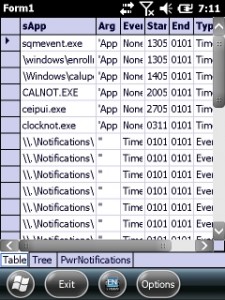
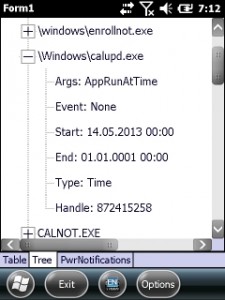
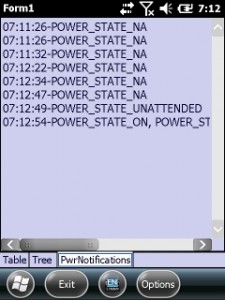
In the mid window above you can see there is a timed event that will occur at 0:00 and start \windows\calupd.exe. This will wake your device all night and update the calendar entries for re-occurring schedules etc.
The right window shows the power notifications on a suspend/resume cycle.
Using the options menu you can save a list of the defined notification events.
Continue reading ‘Mobile Development: manage the event db, what wakes up your device’ »
March 7, 2013, 16:09
Hello
attached is a small tool to alter foreign windows. You can show/hide, enable/disable and resize windows.
One example is to disable the taskbar window: showFullScreen -disable -class “HHTASKBAR”
How to launch
Here is a list of possible arguments:
Arguments: default meaning
-class "" class name of window to change, optional
-title "" title of window to change, optional
at least -class or -title must be used to change a window
-fullscreen false make window fullscreen
-maximized false make window normal size
-show no change make window visible
-hide no change make window invisible
-enable no change enable window
-disable no change disable window
-list - list windows into file
Examples
And here some more examples for usage:
Enable IE6 soft menu button: -class "IE6on6SoftKeyBar" -enable
Disable IE6 soft menu button: -class "IE6on6SoftKeyBar" -disable
Enable taskbar: -class "HHTASKBAR" -enable
Disable taskbar: -class "HHTASKBAR" -disable
make win fullscreen: -class "WFIcaClient" -fullscreen
List windows (like remote spy does)
Please use -list argument, to get a list of running windows:
Continue reading ‘Mobile Development: showFullScreen, a tool to change foreign windows attributes’ »
January 18, 2013, 13:44
I fixed a bug in RDM_KeepBusy. It worked only for the first session and not after close/open another session. Please always use the subversion code.

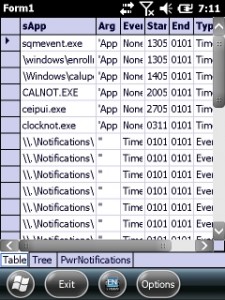
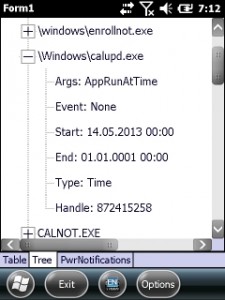
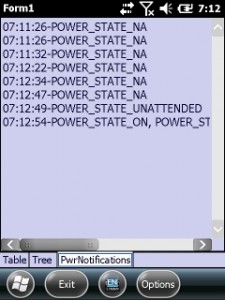




 http://www.led-mg.de
http://www.led-mg.de