July 26, 2018, 13:26
If rdesktopce has issues to connect to a Remote Desktop Server keep in mind that is only supported up to Windows Server 2008. Depending on your settings and the installed or not installed updates, rdesktopce may not be able to connect. I cannot fix this!
If rdesktopce connects to a Windows 2008 R2 server and shows only a desktop with blue background, try the following setting in Remote Desktop Session Host configuration:
Change “Security Layer:” to “Negotiate”

The same setting prevents rdesktopce to connect to a Windows 2012 R2 Server! Currently no solution for this issue.
November 9, 2015, 18:57
I already posted one article about using injectDLL, one about subclassing a foreign window. This time injectDLL is used to start and stop an application when another app is started. Remember that every DLL listed inside the MULTI_SZ registry key HKLM\System\Kernel\injectDLL is loaded into every process.
I would like to add some battery and wifi indicator to a full screen Remote Desktop Mobile (RDM) session. There are two specialized applications that display a small bar graph on the right of the screen, one for the battery level and one for the WiFi RSSI.
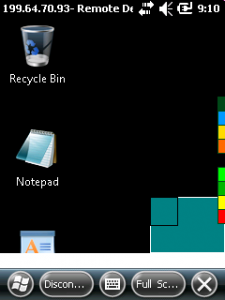
The upper right one is for the WLAN RSSI and the lower bar shows the battery charge level.
As these apps should only add there display when RDM ist started, I added them to an injectDLL.
Continue reading ‘Mobile Development – Start apps with another using injectDLL’ »
November 9, 2015, 08:22
Recently I had to realize that w2k12 only shows an empty background when connecting to a new Terminal Service session and the requested resolution is 240×320, 480×640 or 480×800. These reolutions are used by Remote Desktop Mobille if you select the option “Fit remote desktop to screen”.
After login, the Start screen (Metro-Ui) is shown, regardless of having set TS to start new sessions always in Desktop mode. If you then start a desktop application or simply the “Control Panel” or “My Computer”, which are Desktop apps both, the screen changes to show an empty (Start screen) background only.
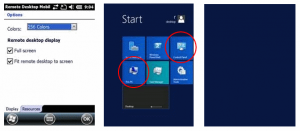
The apps are started on the desktop, but the desktop will not be shown by TS!
Continue reading ‘Windows 2012 R2 Terminal Service does not render Desktop if resolution width less than 600’ »
November 4, 2015, 18:50
Recently we needed to show and hide the SIP (Software Input Panel) inside a full screen Remote Desktop Mobile session.
The first challenge is to control the SIP without having a menu bar with the SIP symbol inside. To get this working you can assign a hardware keyboard button, it must be an App button, to show the SIP. See Settings>Personal>Buttons and assign “<Input Panel>” to the hardware key.
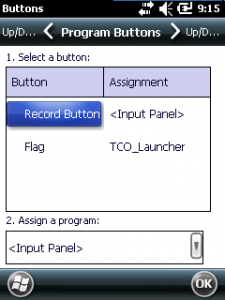
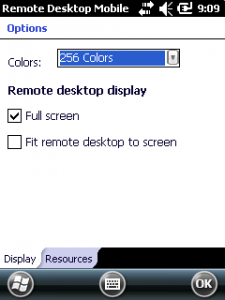


Unfortunately the SIP will be hidden immediately after being shown if RDM is started with Full Screen option.
Continue reading ‘Mobile Development: Subclass foreign Window using injectDLL’ »

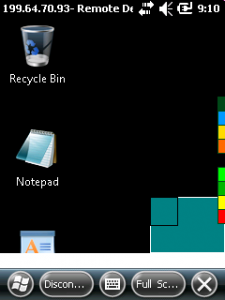
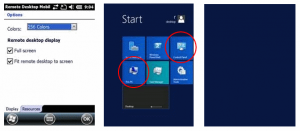
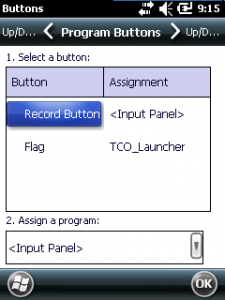
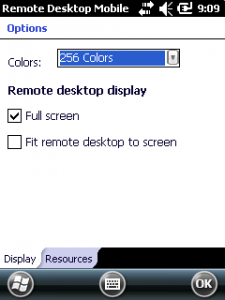






 http://www.led-mg.de
http://www.led-mg.de