November 9, 2015, 18:57
I already posted one article about using injectDLL, one about subclassing a foreign window. This time injectDLL is used to start and stop an application when another app is started. Remember that every DLL listed inside the MULTI_SZ registry key HKLM\System\Kernel\injectDLL is loaded into every process.
I would like to add some battery and wifi indicator to a full screen Remote Desktop Mobile (RDM) session. There are two specialized applications that display a small bar graph on the right of the screen, one for the battery level and one for the WiFi RSSI.
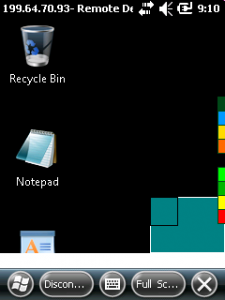
The upper right one is for the WLAN RSSI and the lower bar shows the battery charge level.
As these apps should only add there display when RDM ist started, I added them to an injectDLL.
Continue reading ‘Mobile Development – Start apps with another using injectDLL’ »
November 4, 2015, 18:50
Recently we needed to show and hide the SIP (Software Input Panel) inside a full screen Remote Desktop Mobile session.
The first challenge is to control the SIP without having a menu bar with the SIP symbol inside. To get this working you can assign a hardware keyboard button, it must be an App button, to show the SIP. See Settings>Personal>Buttons and assign “<Input Panel>” to the hardware key.
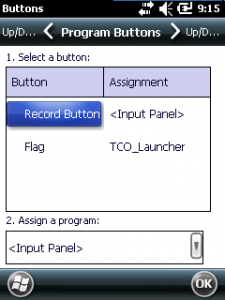
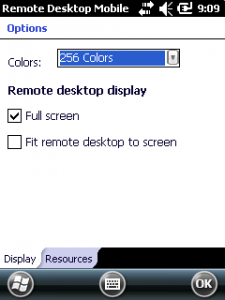


Unfortunately the SIP will be hidden immediately after being shown if RDM is started with Full Screen option.
Continue reading ‘Mobile Development: Subclass foreign Window using injectDLL’ »
April 24, 2014, 12:14
today Plugins with compact framework
The following today or home screen plugins for Windows Mobile are based on a work of CrisText at codeplex.
The codeplex sources provide a framework to create home screen plugins very easily.
You just start a Form or UserControl and add the attribute “[TodayScreenItem(“a unique name”)]” before the class. Further on, the framework looks for such plugins dynamically and you can add or remove plugins by just adding or removing DLLs.
I did two plugins, one shows the Intermec device ID and the other enables you to have buttons on the home screen to directly launch applications.
Show some information
The first plugin is very simple. An user control that just shows some static text (see the lower info on the screen shot):

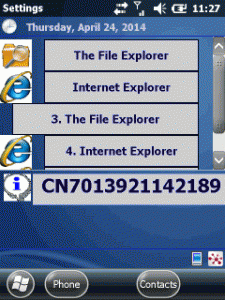
Continue reading ‘Mobile Development: writing today screen plugins the easy way’ »
March 12, 2014, 16:18
For whatever reason MS decided to make Windows 2012 RDS (former Terminal Services, now Remote Desktop Services) not compatible with Windows Mobile 6.x and other Windows CE 5.0 based handheld devices.
Fortunately, if you activated Remote Desktop License Server using ‘Web Browser’ method, you simply have to change the Collections Security settings and disable ‘Allow only … Network Level Authentication’ (NLA).
The following can also apply for Windows 2008 R2 Terminal Server. Check if you activate the Licensing server via “Web Browser” connection or directly. My 2008 R2 server is running OK for Windows Mobile, as a stand-alone server, with 100 licenses and activated via “Web Browser”.
But let start at the beginning.
Continue reading ‘Windows Server 2012 RDS and Windows Mobile: connection error’ »
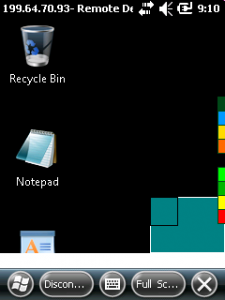
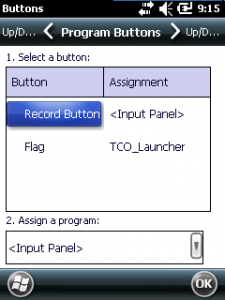
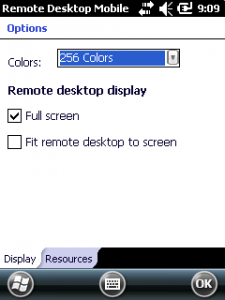



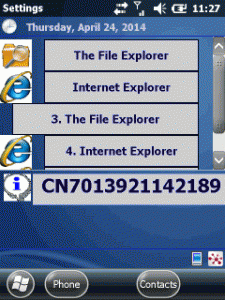




 http://www.led-mg.de
http://www.led-mg.de