December 16, 2020, 19:50
Ein Honeywell Kunde möchte von CK3, Windows Mobile 6, Intermec Terminal Emulation zu Honeywell CK65, Android 9, Honeywell BasicTE wechseln.
Für die SAP Telnet/VT Anwendung werden zwei spezielle Anpassung notwendig:
- Beim Drücken der F5 Taste soll die Zeichenfolge “~[35” (F21) zum Host gesendet werden
- Wenn GS1-128 Barcode Typen gescannt werden, sollen diese mit dem Präfix [C1 versehen werden.
- Das GS Symbol in GS1-128 Barcode Typen muß durch “#” ersetz werden.
Die oben genannten Bedingungen sind auf dem CK3 implementiert. Dort kann man zB den Symbology Identifier (Aim ID) nur für GS1-128 einsetzen lassen. Auf dem CK65 ist diese Aim ID Einfügung nur global für alle Barcode Typen einschaltbar. Die Ersetzung des GS Symbols (hex: 0x1D) ist auf dem CK3 ebenfalls von Haus aus möglich. Der CK65 bietet dies Möglichkeit im Zusammenhand mit Honeywell BasicTE nicht.
Die Tastenbelgung F5->”~[35″ ist in der BasicTE Anwendung über die Anpassung der CustomKeyboard.xml möglich, welche auch das Tastenlayout und die Funktionen der BasicTE Software Tastatur bestimmt.
Da die BasicTE den Barcode Scanner direkt ansteuert muß die Aim ID Einsetzung und die GS Symbol ersetzung über ein sogenanntes DataEdit Plugin realisiert werden. Dazu ist etwas Android Programmierung notwendig. Diese Android Programm erhält dann die Barcode Daten und den Typ über einen Broadcast und kann die Daten dann verändert zurückliefern.
Nach erstenTests und Korrekturen kann der Kunde nun das CK65 uneingeschränkt statt dem CK3 verwenden.
March 7, 2013, 07:25
Just a short note: rdesktop-ce is now RDP5 capable and can connect to Win2008 R2 Terminal Services.
With the help of bradh I now have a Windows CE fork of rdesktop that does not show modulo 0x108 error any more when run against windows 2008 R2 server.
September 27, 2012, 19:40
iHookIE6
this small tool enables you to use Function keys within Internet Explorer Mobile (IEM) web sites.
Normally, most function keys are catched and used by the OS (GWES) to perfom special actions like menu softkeys, phone call, end phone, volume up, volume down and more.
Using a keyboard hook we can catch the function key presses, or better say WM_KEYDOWN and WM_KEYUP messages before the OS can catch them.
One challenge was to find the window that processes normal key presses. The keyboard windows messages are not send to the top level window. Using the Remote Spy Tool I found the Window inside Internet Explorer window that finally processes keyboard messages. Now the tool can hook the keyboard, catch F key presses (F1 to F24) and send them directly to the browser window (class name = “Internet Explorer_Server”). The tool simply uses FindWindow and GetWindow to locate the window handle of this window and then does a PostMessage with WM_KEYDOWN and WM_KEYUP directly to the browser window.
Continue reading ‘Windows Mobile: redirect function keys into Internet Explorer Mobile browser’ »
September 20, 2012, 10:53
Before WEH and Windows Mobile 6 it was easy to catch all keys including the function keys in a Compact Framework (CF) application, you simply had to use Allkeys(true) and Form.Keypreview=true.
Actually, with Windows Embedded Handheld (WEH) or Windows Mobile 6.5.3 the above will not work for the F1 and F2 key. There are simply no KeyDown and KeyUp events reaching your CF application.
Windows Mobile 6.1 demo
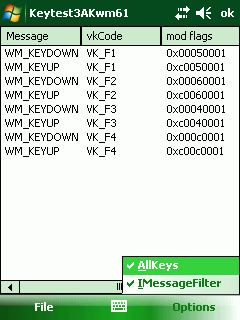
with IMessageFilter active, F1 and F2 can be captured
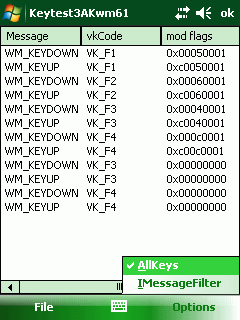
- After removing IMessageFilter no F1 and F2 keys are being captured
With WEH Microsoft moved the Start button from the taskbar at top to the menu bar at bottom. Further on, the menu bar is now using graphic tiles to display the top menu, the Close and OK/Done option. The OK/Close button also moved from taskbar to menu bar. Additionally the menu bar is higher than in Windows Mobile 6.1. That leaves less space for your client window.
Due to the above changes in the UI, the window messages are routed in another unknown way and normally a CF application does not get F1 and F2 key messages. Possibly the CF main message queue gets notification messages but these are handled internally by the CF runtime, you only see the menus are working.
Continue reading ‘Windows Mobile: CF how to catch F1 and F2 in WEH’ »
Tags:
C#,
Compact Framework,
function keys,
HHTaskbar,
hook,
kiosk mode,
Programming,
Windows embedded handheld 6.5.3,
windows mobile,
Windows Mobile 6 Category:
CodeProject,
Keyboard,
kiosk mode,
Programming |
Comments Off on Windows Mobile: CF how to catch F1 and F2 in WEH
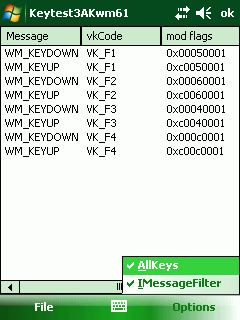
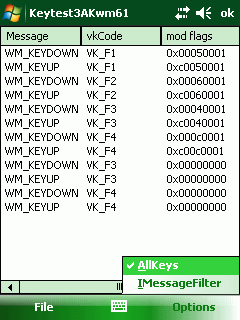




 http://www.led-mg.de
http://www.led-mg.de