July 26, 2018, 13:26
If rdesktopce has issues to connect to a Remote Desktop Server keep in mind that is only supported up to Windows Server 2008. Depending on your settings and the installed or not installed updates, rdesktopce may not be able to connect. I cannot fix this!
If rdesktopce connects to a Windows 2008 R2 server and shows only a desktop with blue background, try the following setting in Remote Desktop Session Host configuration:
Change “Security Layer:” to “Negotiate”

The same setting prevents rdesktopce to connect to a Windows 2012 R2 Server! Currently no solution for this issue.
November 9, 2015, 08:22
Recently I had to realize that w2k12 only shows an empty background when connecting to a new Terminal Service session and the requested resolution is 240×320, 480×640 or 480×800. These reolutions are used by Remote Desktop Mobille if you select the option “Fit remote desktop to screen”.
After login, the Start screen (Metro-Ui) is shown, regardless of having set TS to start new sessions always in Desktop mode. If you then start a desktop application or simply the “Control Panel” or “My Computer”, which are Desktop apps both, the screen changes to show an empty (Start screen) background only.
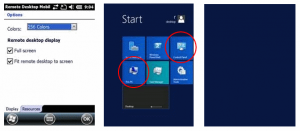
The apps are started on the desktop, but the desktop will not be shown by TS!
Continue reading ‘Windows 2012 R2 Terminal Service does not render Desktop if resolution width less than 600’ »
July 6, 2015, 12:11
I have added two new build variants to rdesktopce_rdp5 (see also older article).
The normal builds make Windows Mobile ‘think’ the app is HI_RES_AWARE and so QVGA screens (see geometry setting in winrdesktop.ini) are NOT scaled to the larger screens of current devices:
with HI_RES_AWARE and geometry=240×320 on a WXGA screen:

Continue reading ‘rdesktopce builds done with LOW_RES ‘marker’’ »
December 3, 2013, 10:48
Recently I looked for support of starting an alternative shell when using Remote Desktop Mobile on a Windows Embedded Handheld 6.5.3 device.
MSDN says that I can to specify AlternateShell in a rdp file. As Windows Mobile devices always use \Windows\default.rdp, I added the following two lines and tested what happens.
WorkingDir:s:C:\Program Files (x86)
AlternateShell:s:C:\Program Files (x86)\notepad.exe
Unfortunately the above entries are ignored 🙁
But why? I decided to look inside wpctsc.exe I dumped of a WEH device to see which strings (used sysinternals strings app) are known to the Mobile Remote Desktop client. And, no surprise, AlternateShell is not known inside wpctsc.exe. But I saw two other interesting strings around the ones used in rdp files.
Continue reading ‘Windows Mobile: Hidden Remote Desktop Client Clipboard support’ »

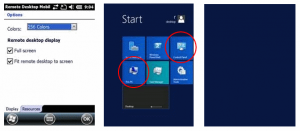





 http://www.led-mg.de
http://www.led-mg.de