February 26, 2010, 12:38
If you are developing for windows mobile devices and got several devices, you may not want to be asked to setup a “New Partnership” on a new connected device.
To avoid partnering, you use a registry key and you will no more be asked to setup a partnership with your PocketPC or Windows CE device.
REGEDIT4
[HKEY_LOCAL_MACHINE\SOFTWARE\Microsoft\Windows CE Services]
“GuestOnly”=dword:00000001
To switch back to accepting partnerships, use this
REGEDIT4
[HKEY_LOCAL_MACHINE\SOFTWARE\Microsoft\Windows CE Services]
“GuestOnly”=dword:00000000
February 26, 2010, 12:24
How to connect a Bluetooth Barcode Scanner without additional software in Windows XP
- Incoming or outgoing connection
- Pairing from SF51 as client with SPP
- Using accessibility options to simulate keystrokes
- Cleanup COM port usage
- Installation of SF51 as HID device
There are several ways to connect your sf51 and your PC. If you have your own application, you should use a serial connection. If you paired the SF51 with an incoming connection on the PC, the scanner will be online, when you open the COM port.
If you don’t own the source of the target application(s), you have to use a solution, that translates the barcodes scanned into keystrokes.
Continue reading ‘Connecting a Bluetooth Barcode Scanner to WinXP with SP2’ »
February 24, 2010, 13:53
I have been asked, how one can see, if a device has been clean booted. Here is an answer.
First, there is a registry key you can check:
[HKEY_CURRENT_USER\Performance]
"Last Boot Type"=dword:00000002
after a coldboot this value is 0. For warmboots the value is 2.
and another one
[HKEY_LOCAL_MACHINE\Comm]
"BootCount"=dword:00000005
The BootCount value starts with 1 at a cleanboot and counts with every reboot. This device had 1 clean boot and 4 warm boots.
These registry keys are easy to find with free tools like ssnap and WinMerge.
Another way to check for a clean boot is to look for a custom file or a custom registry entry in \Windows. With a cleanboot all contents is reset to the factory default (except for \Flash File Store (persistent storage) or external memory cards). If you created a file in \Windows or a value in the registry, these are gone after a cleanboot.
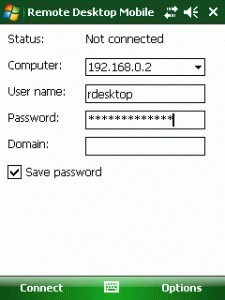




 http://www.led-mg.de
http://www.led-mg.de