Beispiel Kunden-Programmierung: Honeywell BasicTE
Ein Honeywell Kunde möchte von CK3, Windows Mobile 6, Intermec Terminal Emulation zu Honeywell CK65, Android 9, Honeywell BasicTE wechseln.
Für die SAP Telnet/VT Anwendung werden zwei spezielle Anpassung notwendig:
- Beim Drücken der F5 Taste soll die Zeichenfolge “~[35” (F21) zum Host gesendet werden
- Wenn GS1-128 Barcode Typen gescannt werden, sollen diese mit dem Präfix [C1 versehen werden.
- Das GS Symbol in GS1-128 Barcode Typen muß durch “#” ersetz werden.
Die oben genannten Bedingungen sind auf dem CK3 implementiert. Dort kann man zB den Symbology Identifier (Aim ID) nur für GS1-128 einsetzen lassen. Auf dem CK65 ist diese Aim ID Einfügung nur global für alle Barcode Typen einschaltbar. Die Ersetzung des GS Symbols (hex: 0x1D) ist auf dem CK3 ebenfalls von Haus aus möglich. Der CK65 bietet dies Möglichkeit im Zusammenhand mit Honeywell BasicTE nicht.
Die Tastenbelgung F5->”~[35″ ist in der BasicTE Anwendung über die Anpassung der CustomKeyboard.xml möglich, welche auch das Tastenlayout und die Funktionen der BasicTE Software Tastatur bestimmt.
Da die BasicTE den Barcode Scanner direkt ansteuert muß die Aim ID Einsetzung und die GS Symbol ersetzung über ein sogenanntes DataEdit Plugin realisiert werden. Dazu ist etwas Android Programmierung notwendig. Diese Android Programm erhält dann die Barcode Daten und den Typ über einen Broadcast und kann die Daten dann verändert zurückliefern.
Nach erstenTests und Korrekturen kann der Kunde nun das CK65 uneingeschränkt statt dem CK3 verwenden.
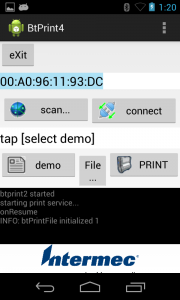
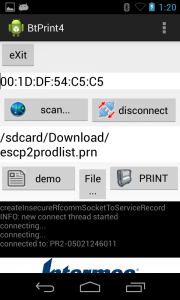
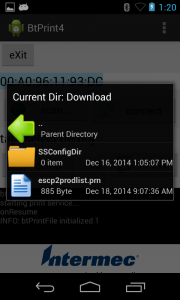






 http://www.led-mg.de
http://www.led-mg.de