KeyWedge: Updated
Hello
at KeyWedge I posted my code that connects to a serial port and then simulates keystrokes into your application.
Now, there were issues where the reconnect did not automatically take place after a Suspend/Resume and you had to invoke the main window and select File-Hide just to let KeyWedge reconnect. This happens on devices that provide the communication port all the time and dont close it during a suspend.
I have added some code to watch the Windows Mobile Power Message Queue for RESUM messages and then do an automatic reconnect. The other option would have been to send some data thru the port periodically to check if it is still working. But this may disturb the attached the device.
The main change is in PowerMsgQueue.cpp. It implements the msg queue to receive power broadcast messages like done in a MSDN example code. If a resume message is encountered, the code sends a WM_USER message to the main window, which will do a SuspendComm/ResumeComm cycle. Very easy.
In PowerMsgQueue.cpp we have code that recognizes the resume:
case PBT_TRANSITION:
nclog(L"Power Notification Message: PBT_TRANSITION\n");
//Add2Log(L"Power Notification Message: PBT_TRANSITION\n",TRUE);
nclog(L"Flags: %lx\n", ppb->Flags);
nclog(L"Length: %d\n", ppb->Length);
wsprintf(szPBtype, L"trans.: ");
/*
Flags: 12010000
Length: 6
trans.: ON|PASSWORD|BACKLIGHTON|
*/
if(ppb->Flags & 0x12010000)
{
nclog(L"PwrMsgQueue: got 'ON|PASSWORD|BACKLIGHTON'...\n");
//send a message to main window
iPost = PostMessage(hwndMain, WM_USER_RESUMECOMM, 0, 0);
nclog(L"PostMessage WM_USER_RESUMECOMM returned %i\n", iPost);
}
break;
case PBT_RESUME:
nclog(L"Power Notification Message: PBT_RESUME\n");
//Add2Log(L"Power Notification Message: PBT_RESUME\n",TRUE);
wsprintf(szPBtype, L"resume: ");
//send a message to main window
iPost = PostMessage(hwndMain, WM_USER_RESUMECOMM, 0, 0);
nclog(L"PostMessage WM_USER_RESUMECOMM returned %i\n", iPost);
nclog(L"Power: PBT_RESUME\n");
break;
To not block the queue, I use PostMessage to inform the main window of the Resume. Here is the simple code block in WndProc of the main window:
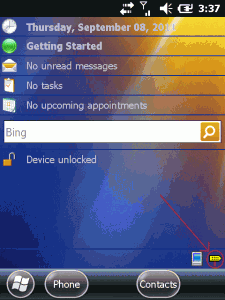
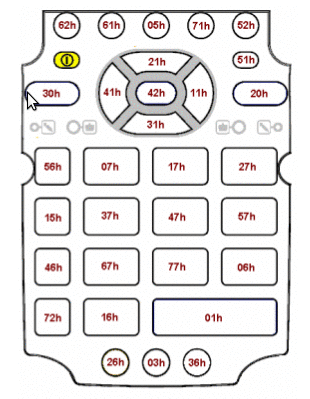




 http://www.led-mg.de
http://www.led-mg.de