Recently I had to perform an automated stress test for a compact framework application using the camera. I remembered MortScript (original web site down) and wrote a script to automate the test.
Another way to run CLI apps and see there output is PocketConsole and PocketCMD. The original web site is down, so please use archive.org to get the files.
Now, as there are sometimes more needs to automate tests, for example for battery performance tests, I decided to mimic the motorola emScript environment. emScript offers a lot of functions you may need on other devices too. Instead of putting all functions into one executable, I decided to have extern command line driven tool set. So I started to develop small tools to perform device functions.
scannerCLI
The first tool is scannerCLI. This tool issues a barcode scan on an intermec handheld device:
Just issue the scanner for a max time of supplied arg default timeout is 1 second:
"ScannerCLI.exe x" will issue a barcode scan with a timeout of x seconds.
x must be > 0 and < 10.
"ScannerCLI.exe" will issue a barcode scan for max 1 second. The scan will be stopped immediately if a barcode is read.
The return code is 0 for no barcode read, 1 for one or more read and negative for an error in barcode scan.
iBacklIghtCLI
This tool is to control or query the backlight settings of intermec devices. As you know the backlight is one of the most battery consuming setting.
arguments function
on switch backlight on using current brightness
off switch backlight off
max switch backlight brightness to max and on
min switch backlight brightness to min and on
state return 0 for is OFF, 1 for ON, -1 for error
level return current brightness level or -1 for error
1 to max level
set new brightness level, returns new level or -1 for
error (ie val exceeds max level)
More tools will added here…
The source code for all published tools is be available at code.google.com.
http://code.google.com/p/win-mobile-code/source/browse/#svn%2Ftrunk%2Fcli-tools
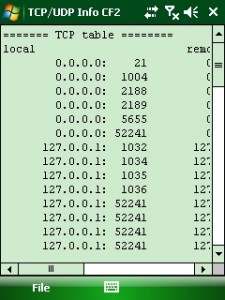

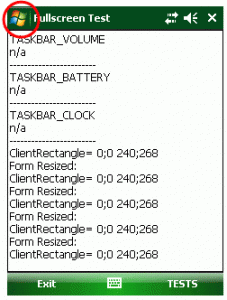
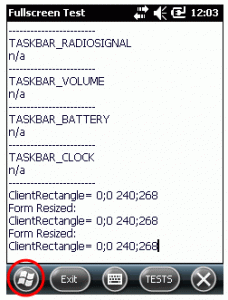




 http://www.led-mg.de
http://www.led-mg.de