BatteryLog, a tool to log battery usage
We are often asked about estimated battery life time.
As you know, this depends on a lots of settings and the environment. Inspired by Ronalds presentation/session called ‘Thinking green’ at an ITC developer conference and on request of partners I did a small app that will log battery status including device settings (radios activated).
As many devices are out in the field I included also logging to network using broadcasts (IT admins should forgive me). Together with the free netcat (which is identified as a virus/worm by some stupid virus scanners, BTW: same with tftp server apps on windows), you will get the log data over the net.
OK, here is the readme for the tool:
BatteryLog.exe Version: 0.91 Purpose: Periodically log battery status. Logging is done into file batterylog.txt in the executable directory and via a boradcast into the network. One can use netcat to get the broadcasts. The broadcast udp port used is 9998. Usage: batterylog.exe 1 starts logging for every second, battery life will be estimated with the default battery capacity of 4200mAh batterylog.exe 1 2200 starts logging for every second, battery life will be estimated with a battery capacity of 2200mAh batterylog.exe 1 2200 NOBCAST starts logging for every second, battery life will be estimated with a battery capacity of 2200mAh; no broadcast is send over the network batterylog.exe kill stops logging and application quits quitting the application can also be forced with a file called _stop_battery_log.flag in windows directory the application will quit after a maximum of the logging interval agenda ACLineStatus; AC_LINE_OFFLINE 0x00 AC_LINE_ONLINE 0x01 AC_LINE_BACKUP_POWER 0x02 AC_LINE_UNKNOWN 0xFF BatteryFlag; BATTERY_FLAG_HIGH 0x01 BATTERY_FLAG_LOW 0x02 BATTERY_FLAG_CRITICAL 0x04 BATTERY_FLAG_CHARGING 0x08 BATTERY_FLAG_NO_BATTERY 0x80 BATTERY_FLAG_UNKNOWN 0xFF BatteryLifePercent; Percentage of full battery charge remaining. Must be in the range 0 to 100, or BATTERY_PERCENTAGE_UNKNOWN BackupBatteryFlag; BATTERY_FLAG_HIGH 0x01 BATTERY_FLAG_LOW 0x02 BATTERY_FLAG_CRITICAL 0x04 BATTERY_FLAG_CHARGING 0x08 BATTERY_FLAG_NO_BATTERY 0x80 BATTERY_FLAG_UNKNOWN 0xFF BackupBatteryLifePercent; Percentage of full battery charge remaining. Must be in the range 0 to 100, or BATTERY_PERCENTAGE_UNKNOWN BATTERY_PERCENTAGE_UNKNOWN 0xFF BATTERY_LIFE_UNKNOWN 0xFFFFFFFF BatteryVoltage; // Reports Reading of battery voltage in millivolts (0..65535 mV) BatteryCurrent; // Reports Instantaneous current drain (mA). 0..32767 for charge, 0 to -32768 for discharge BatteryAverageCurrent; // Reports short term average of device current drain (mA). 0..32767 for charge, 0 to -32768 for discharge BatteryAverageInterval; // Reports time constant (mS) of integration used in reporting BatteryAverageCurrent BatterymAHourConsumed; // Reports long-term cumulative average DISCHARGE (mAH). Reset by charging or changing the batteries. 0 to 32767 mAH BatteryTemperature; // Reports Battery temp in 0.1 degree C (-3276.8 to 3276.7 degrees C) BackupBatteryVoltage; // Reports Reading of backup battery voltage wifi current wifi status: 0=off, 1=on, other unknown or unsupported phone current phone status: 0=off, 1=on, other unknown or unsupported BT current BT status: 0=off, 1=on, other unknown or unsupported bkl current backlight level, = step level, ie 5 on CN3 means maximum BKL stat current backlight status, 0=off, 1=on, others=unknown
Here is a sample log:
Date Time ACLineStatus BatteryFlag BatteryLifePercent BackupBatteryFlag BackupBatteryLifePercent BatteryVoltage BatteryCurrent BatteryAverageCurrent BatteryAverageInterval BatterymAHourConsumed BatteryTemperature BackupBatteryVoltage estimated BattLife(for 4000 mAh) 02.06.2005 04:52:47 0001 0008 0100 0009 0100 4198 729 729 5120 0 340 2317 05:29 02.06.2005 04:53:09 0001 0008 0100 0009 0100 4198 725 725 5120 0 340 2319 03:02 02.06.2005 04:53:22 0001 0008 0100 0009 0100 4198 722 722 5120 0 340 2318 03:02 02.06.2005 04:53:47 0001 0008 0100 0009 0100 4198 717 717 5120 0 340 2319 05:34 02.06.2005 04:54:09 0001 0008 0100 0009 0100 4198 714 714 5120 0 340 2318 03:04 02.06.2005 04:54:22 0001 0008 0100 0009 0100 4198 710 710 5120 0 340 2318 03:05
The file is tab delimitted and can be easily load into a spreadsheet app and then you can do nice graphics:
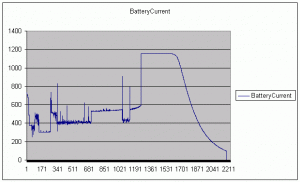
And here the broadcast catched by netcat (on Windows PC):
D:\>nc -lup 999832110646073: 04.06.2005 00:22:50 0001 0008 0100 0009 0100 4204 186 186 5120 0 310 2314 21:30 1 0 0 5 132110646073: 04.06.2005 00:22:52 0001 0008 0100 0009 0100 4204 186 186 5120 0 310 2315 21:30 1 0 0 5 132110646073: 04.06.2005 00:22:55 0001 0008 0100 0009 0100 4204 185 185 5120 0 310 2315 21:37 1 0 0 5 1
I am using itsutils to start apps remotely on a device:
D:\TOOLS\__PocketPC\RemoteTools\build>prun "\SD Card\batterylog" 5 4000 D:\TOOLS\__PocketPC\RemoteTools\build>prun "\SD Card\batterylog" kill
The first line shows how I start the tool, saying ‘do a log every 5 seconds and estimate for a 4000mAh battery’.
In the second line I request the tool to stop running.
Warning: Also one try to estimate the batt lifetime the calculated time may vary and so there is never a waranty for the estimated life time.
Have fun
BTW: here you will find netcat for windows and other infos about netcat:
http://en.wikipedia.org/wiki/Netcat
Downloads:
[Download not found] [Download not found] [Download not found]



 http://www.led-mg.de
http://www.led-mg.de