DirectKeyUI, a tool to remap direct (matrix) keys on ITC handheld devices
This application was created as ITC does not deliver a GUI application to manage direct (matrix) key for ITC devices. Although there is a nice tool to remap keys of the normal keypad, there is no one for mapping direct keys. Direct keys are for example the front keys on a CV30, the top five buttons on a CK61 or the bleu side buttons of CN3 and CN3e. The PTT button of a CK3 is also a direct key.
To get the standard keyboard remapper tool, you have to download the Developer Library ‘Device Resource Kit’ of the ITC download site. After Installation of the DVRK you get a folder %program files%\Intermec\Developer Library\Device Resource Kit\Runtime. There you will find sveral subdirs, one for each OS type. To install the remapper tool for a Windows Mobile 6.1 device as the CN3, open the folder WCE600\WM6\ArmV4i. Then copy and install CN3KbdRemap.cab or just copy CN3kbdRemap.cpl to windows dir of the device. You will get a new applet in start-setting-system:

After you tap this, the remapper tool will open:
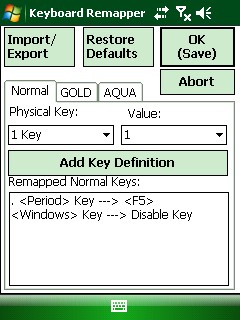
Now you can remap the keys as you want.
As said, direct keys are not supported, so I wrote this ugly tool to enable users to change key assignments of direct keys. After you started DirectKeyUI, you will get a screen like this:
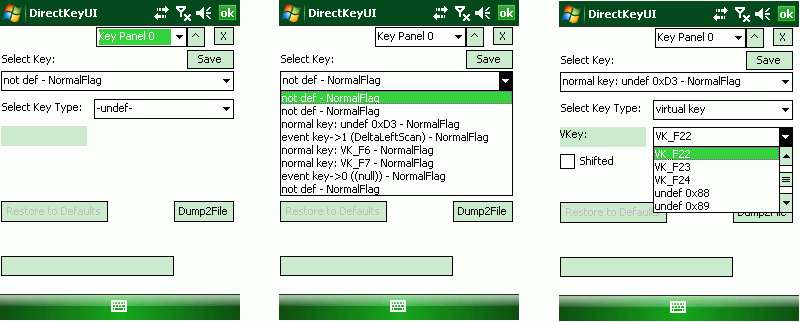
After you started the tool, you select the plane and then the key to reassign. Please note, that not all values are mapped to keys. For example the first and last two entries near ‘Select Key’ are not of use on CN3’s.
Here I selected the third key entry, which is the upper left blue side key on the CN3 I tested here. Then I select VK_F22 as the new VK value.
You have to save each change immediately, if you like to have it applied.
As F22 is mapped to Lock function, the device is now locked immediately, if you press the upper button on the left side of the CN3.
Now start playing with the tool. You can assign VK values, events, multi keys and app button to any of the direct keys. Please do not use undefined values as 0x02, 0x04, 0x06 and -undef- as Key Type.
This is for testing and/or demo purpose only. Watch your step when playing with the tool.
[Download not found]



 http://www.led-mg.de
http://www.led-mg.de