Windows Mobile Device Center does not connect
Possibly you have to restart the services. You can also restart your Windows (as always):
How to restart WindowsMobile WMDC services:
- Start task manager (press Ctrl+Shift+ESC).
- Click on the Services tab.
- Click on “Group” column header to sort the list by Group.
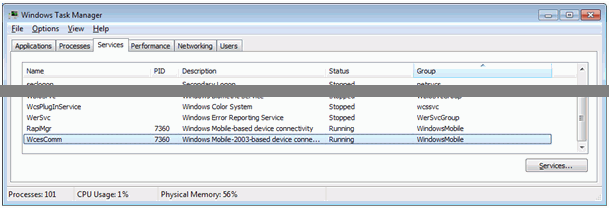
- RightClick WcesComm and select “Goto Process”
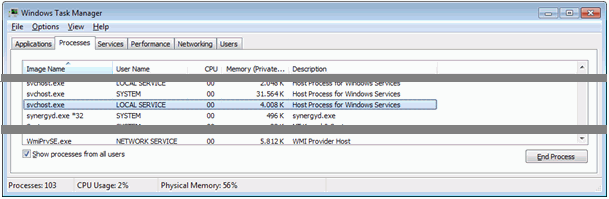
- You cannot identify the process here but it is already selected. Now click [End Process]
Repeat the last two steps for “RapiMgr”
Hopefully you will get your Windows Mobile device connected now. Just undock and dock it.
More troubleshooting help:
Enable logging: http://www.pocketpcfaq.com/faqs/wmdc/debug/index.htm (files as zip: [Download not found])
WMDC Trouble Shooting guide: WebArchivePDF [Download not found]




 http://www.led-mg.de
http://www.led-mg.de