Archive for the ‘Tools’ Category.
September 7, 2010, 17:08
Here is one more windows mobile taskbar addon. I have seen many people are interested in these small widgets. This one shows the signal strength of the current associated access point in your taskbar.
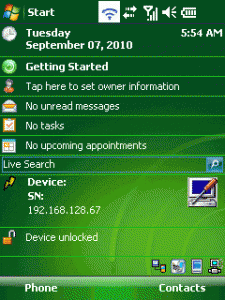
The code is the same as with the other taskbaraddons you find here, only the code for wireless signal strength has been added. Oh, yes, and this addon uses small bitmaps to show the signal strength.
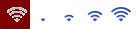
To get the signal strength I use part of PeekPocket code submission at CodeProject. I only need the name of the first wireless adapter.
Continue reading ‘Mobile development – a WiFi signal strength indicator’ »
Tags:
addon,
get-signal-strength-on-wince,
mobile,
ndisuio,
pocketpc,
RSSI,
taskbar,
wifi,
wirless,
wlan Category:
CodeProject,
Programming,
Tools |
Comments Off on Mobile development – a WiFi signal strength indicator
August 1, 2010, 16:41
This is again a keyToggle application. An application that works in background using a keyboard hook.
After keyToggleCtrl has been started, it will install a keyboard hook and watches the keyboard messages for the appearance of the toggle, or as I call it, the sticky key.
When the sticky key is detected, keyToggle Ctrl will watch the keyboard messages for the keys listed in a keytable (default is watching for presses of the number keys 0 to 9). If the pressed key matches a key in the keytable, keytogglectrl will remove the message from the window message queue and instead send the key found in CharTable with Control pressed before and released after the replaced key.
For example, you press the sticky key, the LED defined by LedID should light and if you then press 0, keyToggleCtrl will send instead Control+C to the active application.
KeyTest3AK IMAGE
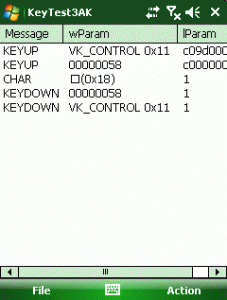
Continue reading ‘Mobile Development: another keyboard hooking tool: keyToggleCtrl’ »
July 29, 2010, 16:30
Hello
this time I will show how I did a battery monitor that shows on the taskbar. The C source code uses the drawing functions DrawRect and Polygon to draw a battery symbol onto the taskbar. The drawing is updated every second by a background thread, that queries the battery status using GetSystemPowerStatusEx2. The thread then sends the battery flag reading using SendMessage with WM_USER.

Why did I write an app that already exists? If you look at your windows mobile taskbar, you will find, that the battery or the clock disappear from the taskbar. They will not be visible in all programs, depending on the space left on the taskbar. If you need to have a battery monitor that is shown all the time, this one may be for you. It will just show all the time on top of the taskbar.
The code
The drawings are done from arrays of POINT or RECT structures. So it is easy to change the drawings:
Continue reading ‘Mobile Development: A battery monitor for the taskbar’ »
July 17, 2010, 07:05
This application was created as ITC does not deliver a GUI application to manage direct (matrix) key for ITC devices. Although there is a nice tool to remap keys of the normal keypad, there is no one for mapping direct keys. Direct keys are for example the front keys on a CV30, the top five buttons on a CK61 or the bleu side buttons of CN3 and CN3e. The PTT button of a CK3 is also a direct key.
Continue reading ‘DirectKeyUI, a tool to remap direct (matrix) keys on ITC handheld devices’ »
Category:
Int*rm*c,
Tools |
Comments Off on DirectKeyUI, a tool to remap direct (matrix) keys on ITC handheld devices
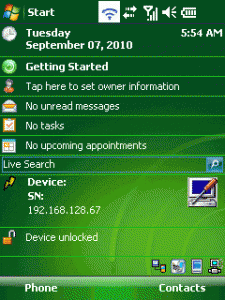
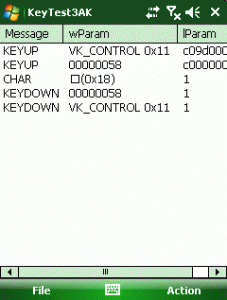




 http://www.led-mg.de
http://www.led-mg.de